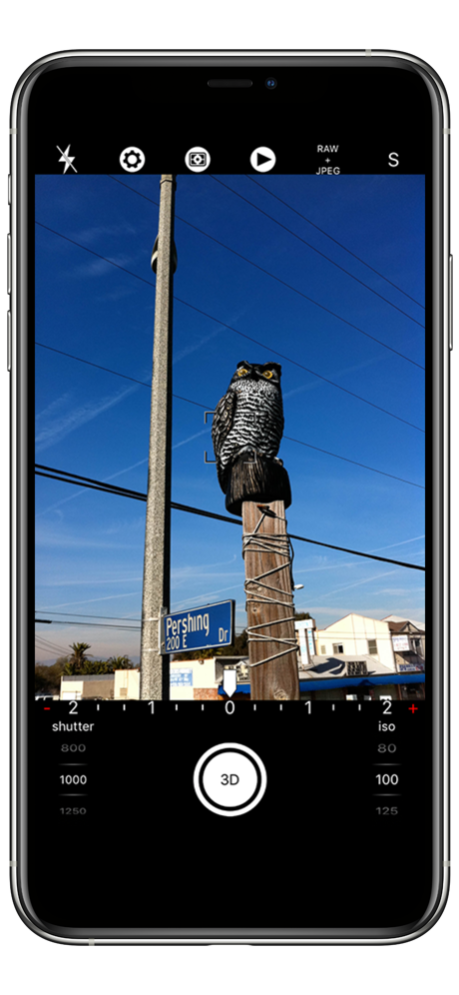Custom Cam 2.0.6
Continue to app
Paid Version
Publisher Description
Custom Cam allows you to fully control your iPhone’s camera.
You can switch between full manual mode, automatic shutter speed or ISO mode and full auto mode.
Custom Cam has a 3D Touch shutter button that emulates the half-press of traditional cameras.
Custom cam now supports the iPhone 7+'s second lens!
You can now customise the function buttons by long pressing on them like you would with the icons on your homescreen.
The Best Professional iPhone Camera App Yet
-Sean Molin, Fstoppers.com
Custom Cam is one of the best iPhone camera apps out there
-Jeremy Gray, imaging-resource.com
The app also features:
- Manual, auto and face detect focus
- A very intuitive swipe based system for changing the shutter speed, ISO, focus, white balance and exposure compensation.
- A light-meter, that anybody who has ever used a camera in manual mode will be familiar with.
- Two assignable buttons on screen.
- The option to capture as RAW DNG files (on the iPhone 6S, 6S plus, SE, 7 and 7 plus)
The 3D Touch shutter button allows you to lock focus and/or exposure with a half-press.
The half-press is achieved by touching the button, to take a picture simply press deeper.
You can set either of the on-screen buttons to be the 3D Touch shutter button, a focus lock button, an exposure lock button or a traditional shutter button.
Or just turn the second button off for a cleaner ui.
Changing the camera’s settings is done via a set of intuitive swipe gestures, which are very easy to learn.
For example: if your phone is in the landscape orientation, just swipe left or right across the screen on the half which contains the iso label to change the iso value.
A full explanation of all available gestures is found by pressing the in app help button.
Custom Cam works on all iPhones running iOS 10 or higher.
May 19, 2020
Version 2.0.6
Bugfixes to prevent crashes on newer versions of iOS.
About Custom Cam
Custom Cam is a paid app for iOS published in the Screen Capture list of apps, part of Graphic Apps.
The company that develops Custom Cam is Daan van de Westelaken. The latest version released by its developer is 2.0.6.
To install Custom Cam on your iOS device, just click the green Continue To App button above to start the installation process. The app is listed on our website since 2020-05-19 and was downloaded 3 times. We have already checked if the download link is safe, however for your own protection we recommend that you scan the downloaded app with your antivirus. Your antivirus may detect the Custom Cam as malware if the download link is broken.
How to install Custom Cam on your iOS device:
- Click on the Continue To App button on our website. This will redirect you to the App Store.
- Once the Custom Cam is shown in the iTunes listing of your iOS device, you can start its download and installation. Tap on the GET button to the right of the app to start downloading it.
- If you are not logged-in the iOS appstore app, you'll be prompted for your your Apple ID and/or password.
- After Custom Cam is downloaded, you'll see an INSTALL button to the right. Tap on it to start the actual installation of the iOS app.
- Once installation is finished you can tap on the OPEN button to start it. Its icon will also be added to your device home screen.